Saturday, September 10, 2016
Cara Flashing Update Coolpad 8122 Via Flashtool
Cara Flashing Update Coolpad 8122 Via Flashtool

Tutorial / Cara Flashing Update Coolpad 8122 menggunakan SP Flashtool. Permasalahan Bootloop, HardBrick, Mati Total terjadi karena kerusakan software bisa di sebabkan oleh proses rooting yang salah atau penginstallan aplikasi yang membawa wallware dan virus yang mengakibatkan kinerja handphone tergangu, tapi selama masih terdeteksi computer atau driver anda masih bisa memperbaikinya dengan jalan install ulang firmware. atau kalau masih memungkin anda juga bisa melakukan recovery mode atau melakukan reset user data. tapi terkadang kerusakan tidak bisa di selesaikan dengan cara itu anda juga memerlukan update untuk memperbaharui firmware anda.
- Berikut Bahan sebelum melakukan Flashing Coolpad 8122
- Flashtool Versi 5
- Mtk droid tool and root
- MT65xx usb driver
- MT6577 usb vcom driver
- Stock Rom Firmware Coolpad 8122
- Install Driver
- Extrak Stock Rom / Firmware Coolpad 8122
- Jalankan Flashtool.exe
- Pada Scatter Loading file, arahkan ke file scatter yang terdapat di stock rom yang tadi di pilih download dan sudah diextrak pake winrar tadi
- Preloader jangan di centang
- Klik download pada SP flash Tool
- Matikan / turn off Coolpad 8122, lalu hubungkan ke komputer dengan kabel usb
- Tunggu proses loading jalan di di Flashtool hingga ada lingkaran hijau tanda Selesai.
Tutorial Lengkap Bisa di lihat disini : Cara Flash MTK Menggunakan FlashTool
Available link for download
Samsung Galaxy Note 6 “Lite” Rumored To Come WIth 4GB RAM
Samsung Galaxy Note 6 “Lite” Rumored To Come WIth 4GB RAM
Samsung Galaxy Note 6 “Lite” Rumored To Come WIth 4GB RAM Samsung Galaxy Note 6 will be pretty expensive and Samsung already has a cheaper alternative for those who may not be able to afford it. According to rumors, there will be a ‘Lite’ version of the device and the specifications can pass for a flagship. Although certain features will be removed to make it less expensive, the device still looks good on paper.

Samsung Galaxy Note Lite will still retain the 5.8? screen but the resolution is said to be 1080p. Also, instead of 8GB RAM, the device will sport “only” 4GB RAM. It is rumored to come with Qualcomm Snapdragon 820.
As reported last month, the real Samsung Galaxy Note 6 might ship with Qualcomm Snapdragon 823 clocked at 3.0GHz and a whopping 8GB RAM is said to be onboard. The device will feature a QHD display on its 5.8-inch screen And there are speculations tthe device will come with iris scanner.
At the moment, Samsung is yet to give an hint and nothing is official yet. These are rumors that cannot be totally believed but still, that doesn’t mean they should be completely discarded. However, nothing is certain until the device is actually released later this year.
Available link for download
Download Stock Firmware Sony Xperia Z Ultra C6388 C6802
Download Stock Firmware Sony Xperia Z Ultra C6388 C6802
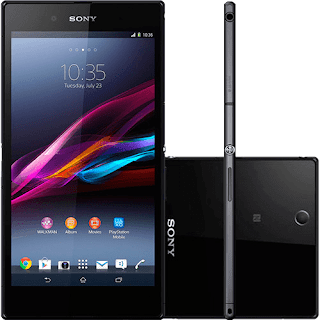
Sony Xperia Z Ultra device model C6802 :
- C6802_ID_1276-0098_14.2.A.0.290_R3B (Link download)
- C6802_ID_1275-9902_14.5.A.0.270_R2D (Link download)
Sony Xperia Z Ultra device model C6833 :
- C6833_ID_1275-9902_14.5.A.0.242_R2D (Link download)
- C6833_ID_1275-9902_14.5.A.0.270_R2D (Link download)
Available link for download
X BO V15 Stock Rom Download
X BO V15 Stock Rom Download

- Select "scatter-Loading" and search MT6580_Android_scatter.txt in ROM
- Wait file to be added into Flash Tool
- Select "Download Only" or if upgrade "Firmware upgrade"
- Turn off your phone, remove the battery (if the battery is removable) and replace it after some seconds (and dont turn on the phone).
- and connect your phone into the computer via USB data cable.
- The process will start and a red progress bar will appear after color purple, yellow.
- And green circles display
- Finish !
Available link for download
Android Mobile or Tablet USB Driver Free Download here
Android Mobile or Tablet USB Driver Free Download here
Samsung:
Sony:
HTC:
LG:
Motorola:
ASUS:
Nexus:
Huawei:
ZTE:
Acer:
ALCATEL ONE TOUCH:
Dell:
Foxconn:
Fujitso:
Garmin-Asus:
Hisense:
Intel:
KT Tech:
Kyocera:
Lenovo:
Pantech:
Pegatron:
Sharp:
SK Telesys:
Teleepoch:
Yulong Coolpad:
Available link for download
Root Lenovo S850 Via vRoot
Root Lenovo S850 Via vRoot
 |
| Root Lenovo S850 Via vRoot |
- Download Lenovo Driver to your PC, or you can install factory driver from its device.
- Activate USB Debugging, it is go to Settings > Developer Options > checklist USB Debugging.
- Download vRoot application, and then install it on your PC.
- Open vRoot application.
- Synchronize Lenovo S850 to PC via USB cable.
- If it is has been detected it means on vRoot application will detected your device Lenovo S850.
- Press Root button on the bottom with green color.
- Wait until rotting process is completed.
- If it is finish, unplug your device from PC.
- Due to the reason that root manager is chinese, you have to install Supersu application. You can find it on Google Play
- If you already get supersu, install and run the application. If there is a notif to update binary, press Yes. And there will a question to delete root manager, press Yes.
- Done
Available link for download
Tutorial Flash Mito Fantasy A18 Via SP Flashtool
Tutorial Flash Mito Fantasy A18 Via SP Flashtool

- Berikut persiapan sebelum melakukan Flash Mito Fantasy A18 :
- Flashtool Versi 5
- Mtk droid tool and root
- MT65xx usb driver
- MT6577 usb vcom driver
- Stock Rom Firmware Mito Fantasy A18
Tutorial :
- Install Driver
- Extrak Stock Firmware Mito Fantasy A18
- Jalankan Flashtool.exe
- Pada Scatter Loading file, arahkan ke file scatter yang terdapat di stock rom yang tadi di pilih download dan sudah diextrak pake winrar tadi
- Preloader jangan di centang
- Klik download pada SP flash Tool
- Matikan Mito Fantasy A18, lalu hubungkan ke komputer dengan kabel usb
- Tunggu proses loading jalan di Flashtool hingga ada lingkaran hijau tanda Selesai.
Berikut Tutorial Lengkap : Cara Flashing Mediatek Menggunakan FlashTool
Available link for download
Cara Flashing Update Coolpad Note3 Via Flashtool
Cara Flashing Update Coolpad Note3 Via Flashtool

Tutorial / Cara Flashing Update Coolpad Note3 menggunakan SP Flashtool. Permasalahan Bootloop, HardBrick, Mati Total terjadi karena kerusakan software bisa di sebabkan oleh proses rooting yang salah atau penginstallan aplikasi yang membawa wallware dan virus yang mengakibatkan kinerja handphone tergangu, tapi selama masih terdeteksi computer atau driver anda masih bisa memperbaikinya dengan jalan install ulang firmware. atau kalau masih memungkin anda juga bisa melakukan recovery mode atau melakukan reset user data. tapi terkadang kerusakan tidak bisa di selesaikan dengan cara itu anda juga memerlukan update untuk memperbaharui firmware anda.
- Berikut Bahan sebelum melakukan Flashing Coolpad Note3
- Flashtool Versi 5
- Mtk droid tool and root
- MT65xx usb driver
- MT6577 usb vcom driver
- Stock Rom Firmware Coolpad Note3
- Install Driver
- Extrak Stock Rom / Firmware Coolpad Note3
- Jalankan Flashtool.exe
- Pada Scatter Loading file, arahkan ke file scatter yang terdapat di stock rom yang tadi di pilih download dan sudah diextrak pake winrar tadi
- Preloader jangan di centang
- Klik download pada SP flash Tool
- Matikan / turn off Coolpad Note3, lalu hubungkan ke komputer dengan kabel usb
- Tunggu proses loading jalan di di Flashtool hingga ada lingkaran hijau tanda Selesai.
Tutorial Lengkap Bisa di lihat disini : Cara Flash MTK Menggunakan FlashTool
Available link for download
Huawei Kestrel EE G535 L1 Root And Unlock
Huawei Kestrel EE G535 L1 Root And Unlock
How to Root Huawei Kestrel EE G535-L1 using iRoot
- Download and Install iRoot in your PC
- Open iRoot Software
- Connect Your phone to the USB Cable and wait until detected by iRoot
- After fully detected by iRoot,Click the root button
- Wait now until root process success and your phone will automatically reboot
 |
| Successfully Rooted |
 |
| SuperUser |
Now,Proceed to unlocking using Sigmakey Box Software
How To Direct Unlock Huawei Kestrel EE G535-L1
- Open SigmaKey Box
- Select ADB in Platform
- Select Composite ADB Interface in Serial Port
- Press Direct Unlock
- Wait Until Finish

Available link for download
The Easiest Methods to Root SAMSUNG Galaxy S5 Without PC
The Easiest Methods to Root SAMSUNG Galaxy S5 Without PC
 |
| The Easiest Methods to Root SAMSUNG Galaxy S5 (Without PC) |
- Before install any application we provide you have to enable (activate) "Unknown sources" first, it is Settings > Security > Device administrators
- Download and install Towelroot
- Run Towelroot application on your Galaxy S5
- Wait until the process is completed
- Install and update SuperSU
- Install Root checker to check whether your device has been rooted or not
- Done, congrats ! your Galaxy S5 has been rooted successfully via Towelroot
Available link for download
HOW TO REMOVE PASSWORD LOCK ON NOKIA MTK With Nokia 220 rm 1035
HOW TO REMOVE PASSWORD LOCK ON NOKIA MTK With Nokia 220 rm 1035
Done !
Available link for download
iPhone iTools 3 in English version from the Vietnam free download here
iPhone iTools 3 in English version from the Vietnam free download here
 |
Available link for download
Flashing Lenovo A369i Works 100
Flashing Lenovo A369i Works 100
 |
| Flashing Lenovo A369i Works 100% |
- Before you flash your device, it would be nice if you read the advice bellow from us:
- When you decide to flashing your Lenovo A369i and it is has different ROW, as example your first devices ROW is 108, and you want to flash it to 110, 111. 201 or lite s005, that would be better if you do not press download button, but press Firmware > Update. We hope you understand about this advice.
- Before you flash your device, do not forget to back up your data and file and your IMEI to make it safe.
- Download, install and extract all tools.
- Plug your deice via USB cable to PC or Laptop.
- Install driver.
- After the installation of driver completed and detected, unplug your device.
- Open SP Flashtools.
- Click Scatter-loading button.
- Select Target bin file in the extracted folder stock ROM or firmware youve downloaded and then press OK or double click.
- In the folder target_bin there is MT6577 Android scatter emmc.txt file, select and then click OK.
- Checklist all column on SP Flash Tools and then click Download. Usually it has violet purple color and will stop if it is null, after null, plug again your deice to PC (while your device is still in OFF mode) usually you may unplug the battery of your device. If there is no reaction, you may plug the battery.
- Wait until the process is completed.
- If there is a pop-up with green circle color (OK) means flashing process is completed.
- ROW 108 - Download
- ROW 110 - Download
- ROW 111 - Download
- ROW 201 - Download
- ROW Lite S005 - Download
Available link for download
Why Buy Miracle Box Eagle Eye Best Flashing Box for China Mobile
Why Buy Miracle Box Eagle Eye Best Flashing Box for China Mobile
Why Buy Miracle Box & Eagle Eye ? Number 1 Box for China Mobile with Unlimited Features.

MTK. SPD. RDA/COOLSAND MSTAR Qualcomm CDMA MOBILES BlackBerry
- Miracle is The First Fuzzy Logic Based.
- Miracle is The First Multilingual Software.
- Miracle is The First Auto Updatable.
- Miracle is The First USB & COM Supportable.
- Miracle is The First Unlimited Theme Based.
- Repair IMEI without Flashing.
- Worlds First & Biggest Flash File Library.
- Support for Latest MTK CPU.
- Support for Latest SPD CPU.
- Support for Latest RDA/COOLSAND CPU.
- Support for Latest MSTAR CPU.
- Auto IMEI Repair with Fuzzy Logic.
- Worlds Best Auto Pin Finder Feature.
- Read/Backup SPD/MTK Mobile Phone Book
- Network Unlock MTK 65xx CPU BASED MOBILES.
- Auto Updatable.
- Format with Advanced Options
- Biggest Support Team.
- Worlds First Multilingual Software Interface.
- First USB & PINFINDER Connectiviety.
- Support CDMA Mobiles*.
- Support Blackberry Mobiles*
- Support Samsung Mobiles*.
- Best Android Mobile Repair Features.
- Auto Connect Android Mobile Info Bar.
- Worlds First Software Power Supply Inbuilt.
- Worlds First Software Oscilloscope Inbuild.
- Worlds First Software Power Supply Inbuilt.
- Worlds First Auto checker Cheksum Chinese Mobile.
Available link for download
Xtouch X3 Mini Firmware MTK 6572 Andriod 4 2 2 Orginal Updat 100 Tested Factory Flash File
Xtouch X3 Mini Firmware MTK 6572 Andriod 4 2 2 Orginal Updat 100 Tested Factory Flash File


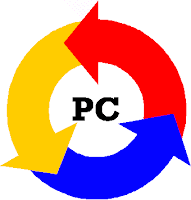
Available link for download
lenovo A808 MTK6572 official firmware
lenovo A808 MTK6572 official firmware


Available link for download
Friday, September 9, 2016
SYMPHONY V49 FLASH FILE V49 XXX V6 20160122 5 1 LOLLIPOP OFFICIAL PAC FILE 100 TESTED BY WIFIZONEFORYOU
SYMPHONY V49 FLASH FILE V49 XXX V6 20160122 5 1 LOLLIPOP OFFICIAL PAC FILE 100 TESTED BY WIFIZONEFORYOU




Available link for download
Download Alcatel One Touch 6030A Idol Stock Rom
Download Alcatel One Touch 6030A Idol Stock Rom

Below
- Download and extract the stock firmware on your computer.
- After extracting you will find the SP Flash Tool, Driver and instruction manual.
- Install the USB Drivers (skip if drivers are already installed).
- Open the SP Flash Tool and load the Scatter File from the firmware folder.
- Connect your Smartphone to the computer using the USB Driver.
- Click on Upgrade / Download Button in the SP Flash Tool to Begin the Flashing.
- Green Ring will appear at the end of successful Flash.
Available link for download
Ouikutel K10000 With 10000mah Battery Capacity
Ouikutel K10000 With 10000mah Battery Capacity
 The Oukitel K10000 is powered by 1GHz quad-core MediaTek MT6735 processor and it comes with 2GB of RAM.
The Oukitel K10000 is powered by 1GHz quad-core MediaTek MT6735 processor and it comes with 2GB of RAM.The phone packs 16GB of internal storage that can be expanded up to 32GB via a microSD card. As far as the cameras are concerned, the Oukitel K10000 packs a 8-megapixel primary camera on the rear and a 2-megapixel front shooter for selfies
The spec may not be too impressive but the battery will definitely rip your trousers apart. 10,000MAh battery is what it comes with.
It can last you 10-15days of normal use, it is currently the world largest smartphone battery capacity. Its support fast charge, gesture motion, and YES it is a 4G Phablet. Those of you already using it can testify to this.


See the main spec below
Main Features:
Display: 5.5 inch 720x1280 IPS HD Screen
CPU: MTK6735 64bit Quad Core 1.0GHz
GPU: Mali-T720
System: Android 5.1
RAM + ROM: 2GB RAM + 16GB ROM
Camera: Back camera 8.0MP (SW13.0MP) + front 2.0MP (SW5.0MP)
Bluetooth: 4.0
GPS: GPS / A-GPS
SIM Card: Dual SIM dual standby, One is Micro SIM card slot alone, another Micro card slot can also be used as a TF card slot.
Note: 2 Micro SIM cards and TF card cannot be used together
Network:
2G: GSM 850/900/1800/1900MHz
3G: WCDMA 1900/2100MHz
4G: FDD-LTE 800/1800/2100/2600MHz
Price: $159.99
Available link for download
T730 Mainboard V6 3 Firmware Download Link
T730 Mainboard V6 3 Firmware Download Link
 |
| T730-Mainboard-V6.3 |
Download:
T730-Mainboard-V6.3 Firmware
Phoenix Suit
Use firmware above to flash your T730-Mainboard-V6.3 using Phoenix Suit.
Follow This Tutorial>How To Use Phoenix Suit Flashing Tool [TUTORIAL]

Available link for download
X BO X14 Stock Rom Download
X BO X14 Stock Rom Download

X14_MT6580_V1.0.2
X14_MT6580_V1.0.1
- Select "scatter-Loading" and search MT6580_Android_scatter.txt in ROM
- Wait file to be added into Flash Tool
- Select "Download Only" or if upgrade "Firmware upgrade"
- Turn off your phone, remove the battery (if the battery is removable) and replace it after some seconds (and dont turn on the phone).
- and connect your phone into the computer via USB data cable.
- The process will start and a red progress bar will appear after color purple, yellow.
- And green circles display
- Finish !
Available link for download
ViVO S7 t Officeil Firmware 100 Tested
ViVO S7 t Officeil Firmware 100 Tested


Available link for download
Tutorial Flash Oppo R831 Via SP Flashtool
Tutorial Flash Oppo R831 Via SP Flashtool

- Berikut yang harus di siapkan sebelum Flashing Oppo Neo R831
- Flashtool Versi 5
- Mtk droid tool and root
- MT65xx usb driver
- MT6577 usb vcom driver
- Stock Rom Firmware Oppo Neo R831
- Install Driver
- Extrak Stock Firmware Oppo Neo R831
- Jalankan Flashtool.exe
- Pada Scatter Loading file, arahkan ke file scatter yang terdapat di stock rom yang tadi di pilih download dan sudah diextrak pake winrar tadi
- Preloader jangan di centang
- Klik download pada SP flash Tool
- Matikan Oppo Neo R831, lalu hubungkan ke komputer dengan kabel usb
- Tunggu proses loading jalan di di Flashtool hingga ada lingkaran hijau tanda Selesai.
Berikut Tutorial Lengkap : Cara Flash MTK Menggunakan FlashTool
Available link for download
Microsoft Office 2016 Pro Plus Preview 16 0 4229 1020 32 64 bit Ratiborus 2 9 Activator
Microsoft Office 2016 Pro Plus Preview 16 0 4229 1020 32 64 bit Ratiborus 2 9 Activator

Description
DOWNLAOD WITH Torrent
Available link for download
Smile N5 Officeil Firmware 100 Tested
Smile N5 Officeil Firmware 100 Tested

MTK-6582 (4.4.2)
Available link for download
Symphony V85 Official frimware
Symphony V85 Official frimware
Available link for download
Symphony V100 Officeil Firmware Pac File Android Lollipop v5 1 100 Tested Flash File By Wifizoneforyou
Symphony V100 Officeil Firmware Pac File Android Lollipop v5 1 100 Tested Flash File By Wifizoneforyou



Available link for download
Winmax W705 Bin Flash File
Winmax W705 Bin Flash File
Winmax W705 Bin Flash File Without Password

Winmax W705 Flash File Without Password
Available link for download
Cara Flashing Acer Jade S55 Via SP Flashtool
Cara Flashing Acer Jade S55 Via SP Flashtool

- Lupa kode kunci
- lupa password email
- sering hang
- matot karena HH terformat
- atau salah install aplikasi
Berikut peralatan tempur sebelum Flash Ulang :
- Flashtool Versi 5
- Mtk droid tool and root
- MT65xx usb driver
- MT6577 usb vcom driver
- Stock Rom Firmware Acer Jade S55 Single Sim
- Stock Rom Firmware Acer Jade S55 Dual Sim
- Install Driver
- Extrcak Stock Rom Acer Jade S55
- Jalankan Flashtool.exe
- Pada Scatter Loading file, arahkan ke file scatter yang terdapat di stock rom yang tadi di pilih download dan sudah diextrak pake winrar tadi
- Preloader jangan di centang
- Klik download pada SP flash Tool
- Matikan Acer Jade S55, lalu hubungkan ke komputer dengan kabel usb
- Tunggu proses loading jalan di di Flashtool hingga ada lingkaran hijau tanda Selesai.
Berikut Tutorial Lengkap : Cara Flashing MTK Menggunakan FlashTool
Available link for download
Sony Meluncurkan Xperia M5 dengan dibekali kamera 21 5MP
Sony Meluncurkan Xperia M5 dengan dibekali kamera 21 5MP
Pada bulan ini Sony meluncurkan dua smartphone xperia kelas Super Mid Range. Pertama adalah Sony Xperia C5 Ultra yang di istimewakan dengan layar yang super besar, bingkai yang sangat tipis yang membuat penampilan Xperia C5 ini sangat wow. Kemudian yang kedua adalah Sony Xperia M5 yang dibekali kamera beresolusi 21,5MP dengan Hybrid AF.
Untuk Xperia M5 ini didukung oleh Prosesor MediaTek Helio X10 2,0 GHz Octa-core 64-bit, IMG Rogue G6200 GPU dan kamera belakang 21,5 MP (Exmor RS) dengan Hybrid AF F2.2 (ISO hingga 3200) dan kamera depan 13 MP (Exmor RS) dengan AF.
Pada sisi layar memiliki ukuran 5 inch "FHD IPS display (resolusi 1920 × 1080). Ukuran Xperia M5 ini adalah 145 x 72 x 7,6 mm dalam dimensi, berat 142,5 gram. memiliki GB RAM 3, dan 16 GB penyimpanan internal. yang menjadi fitur istimewa dari Xperia M5 ini adalah Water Proof, dimana Xperia M5 ini bisa diajak berenang di kolam renang seperti varian xperia kelas tinggi lainnya yaitu Xperia Z
Berikut adalah tampilan dari Xperia M5 dan Spesifikasi lengkapnya.
| Model | Xperia M5 | Single SIM: E5603, E5606, E5653 & Dual SIM: E5633, E5643, E5663 |
| SIM Type | Nano-SIM |
| Dimensions | 145 x 72 x 7.6 mm |
| Weight | 142.5 g (SS variant) and 142.6 g (DS variant) |
| Display | 5? Full HD (1920×1080 resolution) display | 441 ppi | 66.0% screen-to-body ratio |
| Android | Lollipop (out of the box) |
| Processor | 2.0 GHz 64-bit MediaTek Helio X10 Octa-core processor |
| GPU | IMG Rogue G6200 GPU |
| Internal Storage | 16 GB |
| RAM | 3 GB |
| microSD support | Yes, up to 200 GB |
| Rear Camera | 21.5 MP rear cam (Exmor RS) with Hybrid AF F2.2 with ISO up to 3200 |
| Front Camera | 13 MP front cam (Exmor RS) with AF |
| Battery | 2600 mAH (Non-removable) Li-Ion |
| Colors Available | Black, White, and Gold |
| Water/Dust Resistant certification | IP65/IP68 |
| Connectivity Options | Wi-Fi, Bluetooth (v4.1), microUSB (v2.0), NFC. |





Untuk saat ini harganya belum diketahui, dengan spesifikasi yang cukup besar ini mungkin harganya diatas 4Jutaan. Tapi kita tunggu saja updates berita terbarunya!
Sumber : Sony Mobile
Available link for download