Download Click
Saturday, September 10, 2016
Cara Flashing Update Coolpad 8122 Via Flashtool
Cara Flashing Update Coolpad 8122 Via Flashtool

Tutorial / Cara Flashing Update Coolpad 8122 menggunakan SP Flashtool. Permasalahan Bootloop, HardBrick, Mati Total terjadi karena kerusakan software bisa di sebabkan oleh proses rooting yang salah atau penginstallan aplikasi yang membawa wallware dan virus yang mengakibatkan kinerja handphone tergangu, tapi selama masih terdeteksi computer atau driver anda masih bisa memperbaikinya dengan jalan install ulang firmware. atau kalau masih memungkin anda juga bisa melakukan recovery mode atau melakukan reset user data. tapi terkadang kerusakan tidak bisa di selesaikan dengan cara itu anda juga memerlukan update untuk memperbaharui firmware anda.
- Berikut Bahan sebelum melakukan Flashing Coolpad 8122
- Flashtool Versi 5
- Mtk droid tool and root
- MT65xx usb driver
- MT6577 usb vcom driver
- Stock Rom Firmware Coolpad 8122
- Install Driver
- Extrak Stock Rom / Firmware Coolpad 8122
- Jalankan Flashtool.exe
- Pada Scatter Loading file, arahkan ke file scatter yang terdapat di stock rom yang tadi di pilih download dan sudah diextrak pake winrar tadi
- Preloader jangan di centang
- Klik download pada SP flash Tool
- Matikan / turn off Coolpad 8122, lalu hubungkan ke komputer dengan kabel usb
- Tunggu proses loading jalan di di Flashtool hingga ada lingkaran hijau tanda Selesai.
Tutorial Lengkap Bisa di lihat disini : Cara Flash MTK Menggunakan FlashTool
Available link for download
Samsung Galaxy Note 6 “Lite” Rumored To Come WIth 4GB RAM
Samsung Galaxy Note 6 “Lite” Rumored To Come WIth 4GB RAM
Samsung Galaxy Note 6 “Lite” Rumored To Come WIth 4GB RAM Samsung Galaxy Note 6 will be pretty expensive and Samsung already has a cheaper alternative for those who may not be able to afford it. According to rumors, there will be a ‘Lite’ version of the device and the specifications can pass for a flagship. Although certain features will be removed to make it less expensive, the device still looks good on paper.

Samsung Galaxy Note Lite will still retain the 5.8? screen but the resolution is said to be 1080p. Also, instead of 8GB RAM, the device will sport “only” 4GB RAM. It is rumored to come with Qualcomm Snapdragon 820.
As reported last month, the real Samsung Galaxy Note 6 might ship with Qualcomm Snapdragon 823 clocked at 3.0GHz and a whopping 8GB RAM is said to be onboard. The device will feature a QHD display on its 5.8-inch screen And there are speculations tthe device will come with iris scanner.
At the moment, Samsung is yet to give an hint and nothing is official yet. These are rumors that cannot be totally believed but still, that doesn’t mean they should be completely discarded. However, nothing is certain until the device is actually released later this year.
Available link for download
Download Stock Firmware Sony Xperia Z Ultra C6388 C6802
Download Stock Firmware Sony Xperia Z Ultra C6388 C6802
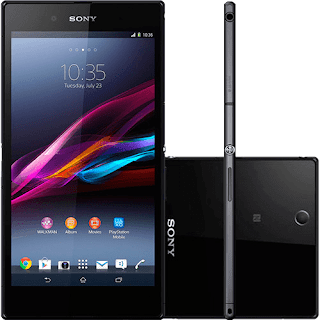
Sony Xperia Z Ultra device model C6802 :
- C6802_ID_1276-0098_14.2.A.0.290_R3B (Link download)
- C6802_ID_1275-9902_14.5.A.0.270_R2D (Link download)
Sony Xperia Z Ultra device model C6833 :
- C6833_ID_1275-9902_14.5.A.0.242_R2D (Link download)
- C6833_ID_1275-9902_14.5.A.0.270_R2D (Link download)
Available link for download
X BO V15 Stock Rom Download
X BO V15 Stock Rom Download

X-BO V15
V15_MT6572_Android4.4
DOWNLOAD
V15_MT6580_Android5.1_V1.0.2
DOWNLOAD
V15_MT6580_Android5.1_V1.0.1
DOWNLOAD
Install ROM:
- Unpack FlashTools, and Click on Flash_tool.exe
- Select "scatter-Loading" and search MT6580_Android_scatter.txt in ROM
- Wait file to be added into Flash Tool
- Select "Download Only" or if upgrade "Firmware upgrade"
- Turn off your phone, remove the battery (if the battery is removable) and replace it after some seconds (and dont turn on the phone).
- Select "scatter-Loading" and search MT6580_Android_scatter.txt in ROM
- Wait file to be added into Flash Tool
- Select "Download Only" or if upgrade "Firmware upgrade"
- Turn off your phone, remove the battery (if the battery is removable) and replace it after some seconds (and dont turn on the phone).
- Press “Download” button to start
- and connect your phone into the computer via USB data cable.
- The process will start and a red progress bar will appear after color purple, yellow.
- And green circles display
- Finish !
- and connect your phone into the computer via USB data cable.
- The process will start and a red progress bar will appear after color purple, yellow.
- And green circles display
- Finish !
- You can now safely disconnect your phone and turn it on.
Available link for download
Android Mobile or Tablet USB Driver Free Download here
Android Mobile or Tablet USB Driver Free Download here
Android Mobile or Tablet USB Driver Free Download here
Samsung:
Download Samsung USB Drivers with Kies here
Sony:
Download Sony Android USB Driver from here
HTC:
Download HTC Android USB Drivers from here
LG:
Download LG Android USB Drivers from here
Motorola:
Download Motorola Android USB Drivers from here
ASUS:
Download ASUS Android USB Drivers here OR ASUS PC Suite here
Nexus:
Download Nexus 7 Android USB Drivers from here
Huawei:
Download HiSuite with Android driver form here
ZTE:
Download ZTE Android USB Drivers from here
Acer:
Download Acer Android USB Drivers from here
ALCATEL ONE TOUCH:
Download Alcatel One Touch Drivers from here
Dell:
Download Dell Android USB Drivers from here
Foxconn:
Download Foxconn Android USB Drivers from here
Fujitso:
Download Fujitso USB Drivers from here
Garmin-Asus:
Download Garmin-Asus Android USB Drivers from here
Hisense:
Download Hisense USB Drivers from here
Intel:
Download Intel Android USB Drivers from here
KT Tech:
Download KT Tech USB Drivers from here
Kyocera:
Download Kyocera USB Drivers from here
Lenovo:
Download Lenevo USB Drivers from here
Pantech:
Download Pantech USB Drivers from here
Pegatron:
Download Pegatron USB Drivers from here
Sharp:
Download Sharp USB Drivers from here
SK Telesys:
Download SK Telesys USB Drivers from here
Teleepoch:
Download Teleepoch USB Drivers from here
Yulong Coolpad:
Download Yulong Coolpad USB Drivers from here
Available link for download
Subscribe to:
Comments (Atom)